Request Profiling
Procedure
- Grab the profiling token from
Monitoring > Requests Profilesadmin page (highlighted in a blue in the image below).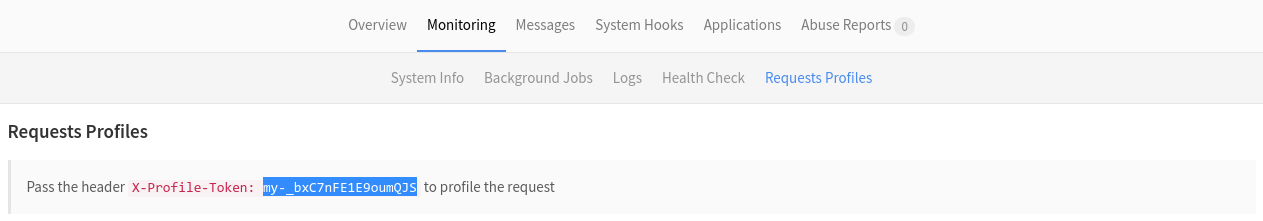
- Pass the header
X-Profile-Token: <token>to the request you want to profile. You can use any of these tools- ModHeader Chrome extension
- Modify Headers Firefox extension
curl --header 'X-Profile-Token: <token>' https://gitlab.example.com/group/project
- Once request is finished (which will take a little longer than usual), you can
view the profiling output from
Monitoring > Requests Profilesadmin page.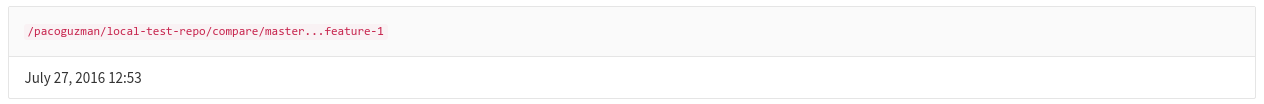
Cleaning up
Profiling output will be cleared out every day via a Sidekiq worker.
