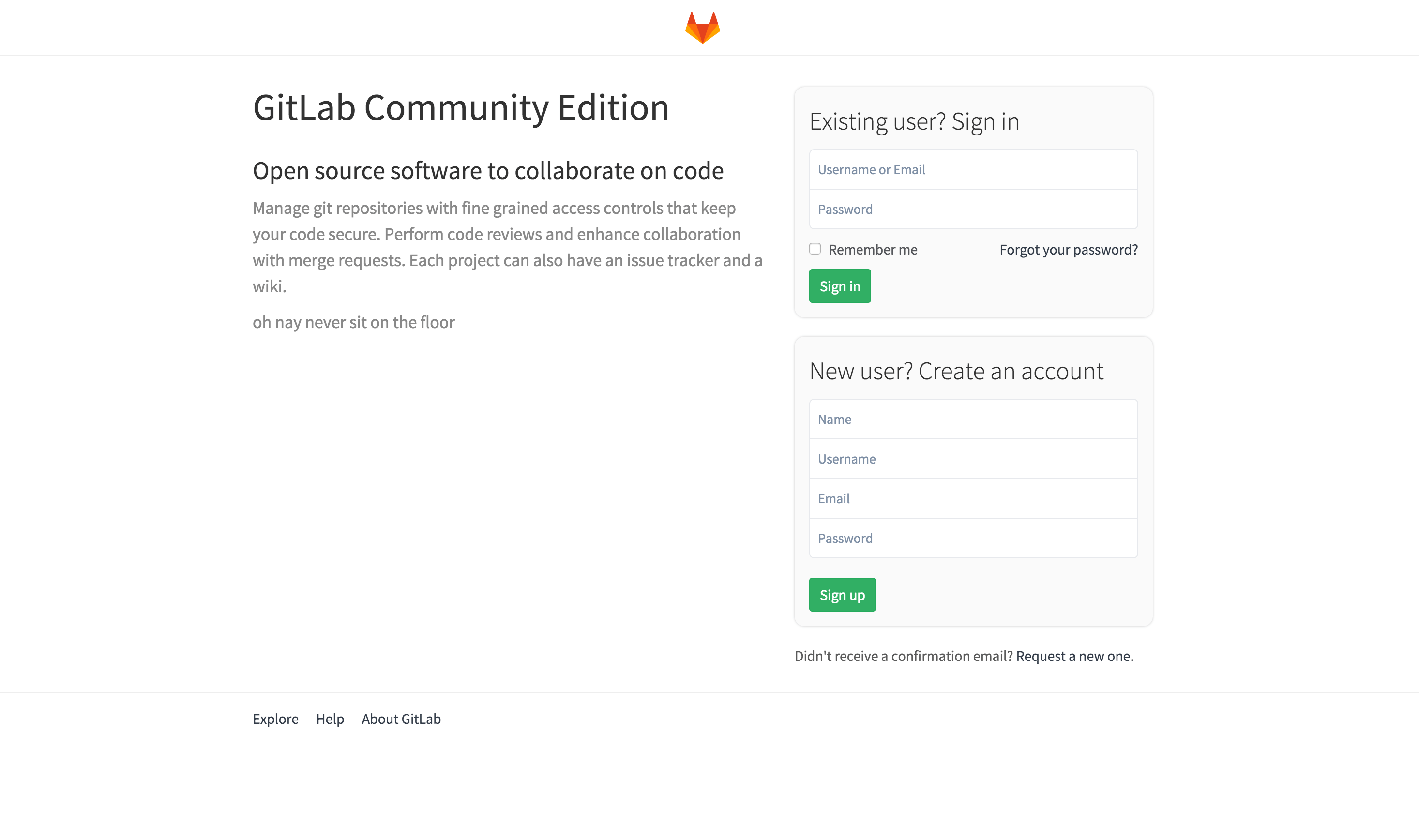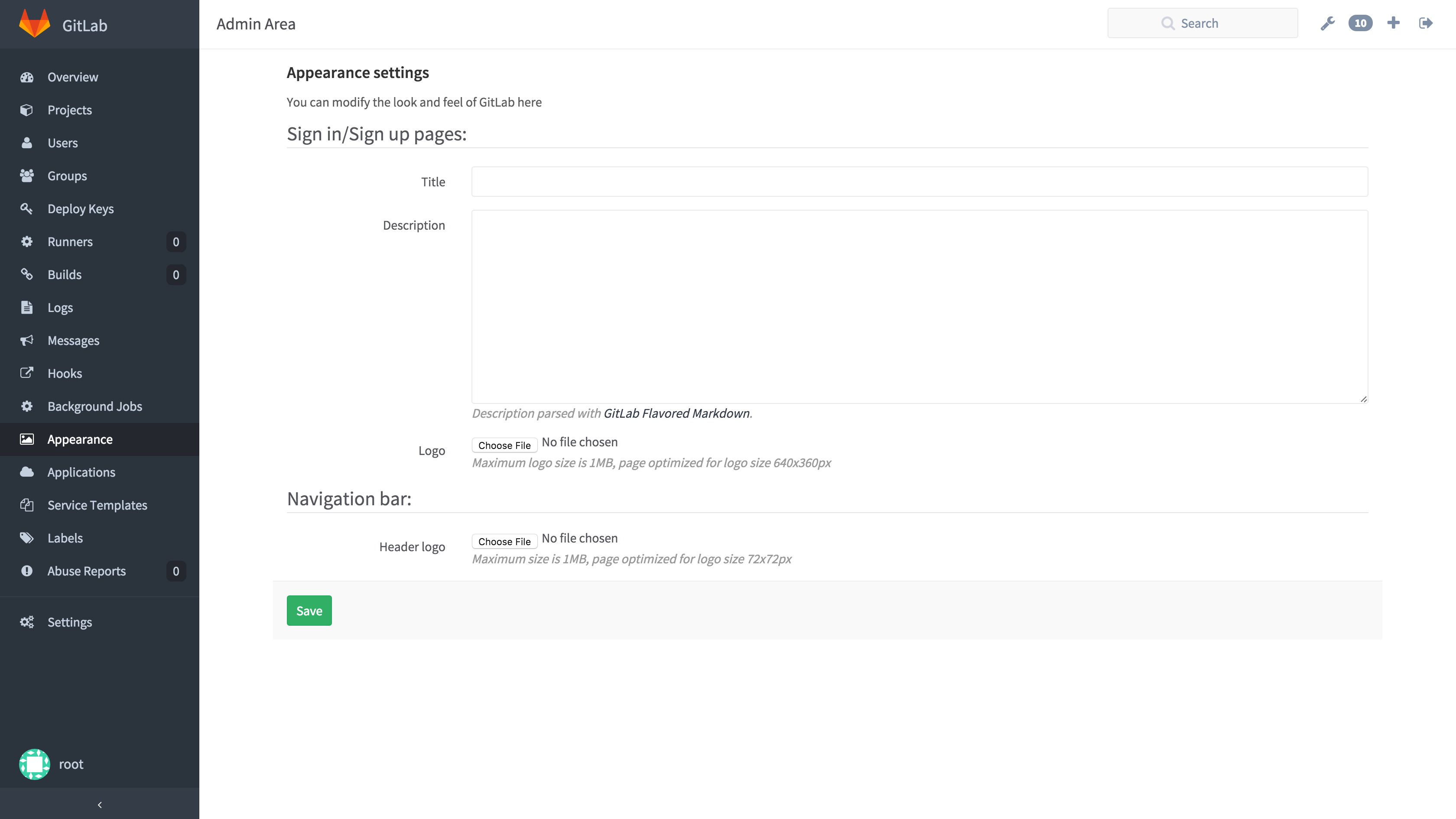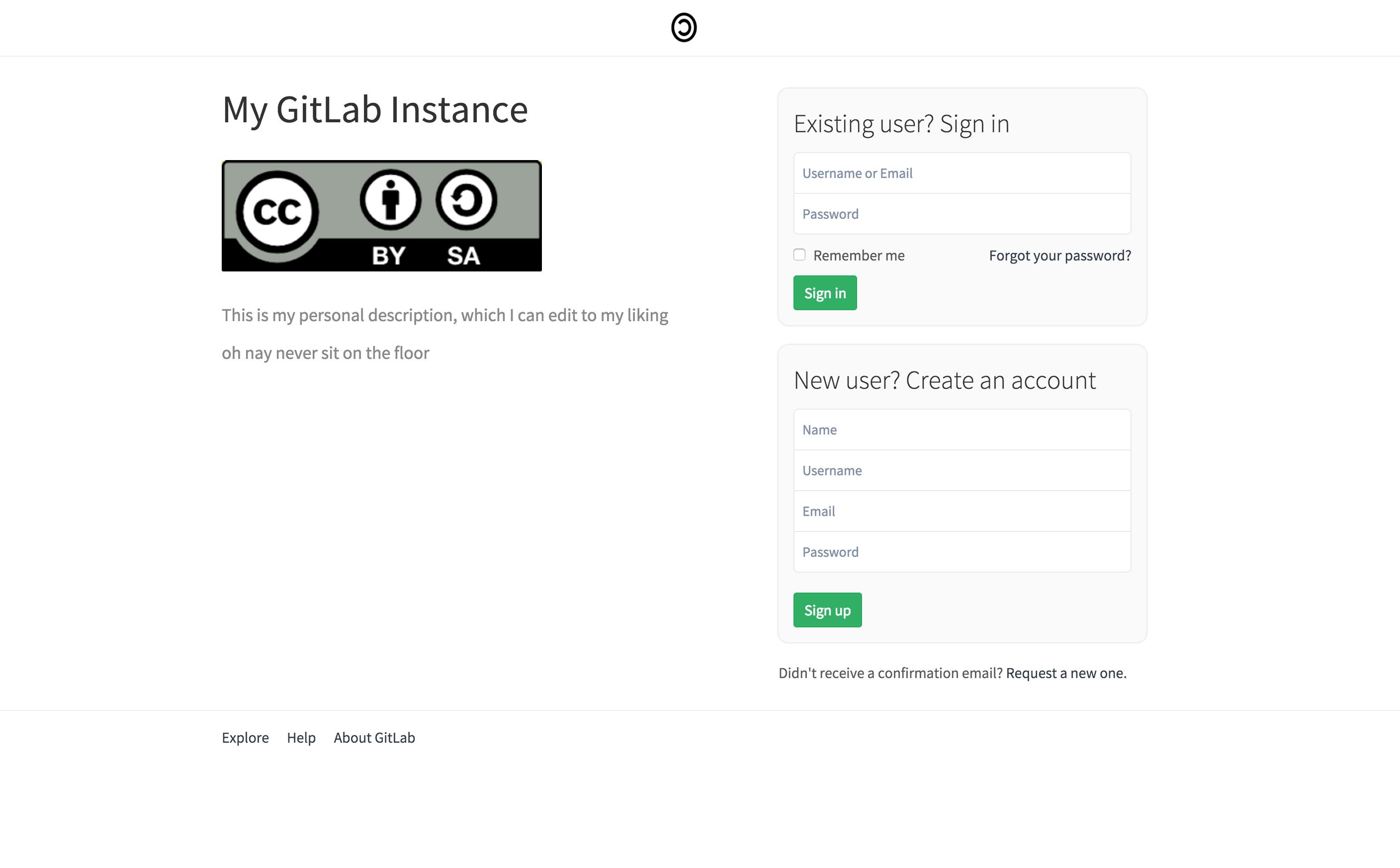Changing the appearance of the login page
GitLab Community Edition offers a way to put your company's identity on the login page of your GitLab server and make it a branded login page.
By default, the page shows the GitLab logo and description.
Changing the appearance of the login page
Navigate to the Admin area and go to the Appearance page.
Fill in the required details like Title, Description and upload the company logo.
After saving the page, your GitLab login page will have the details you filled in: