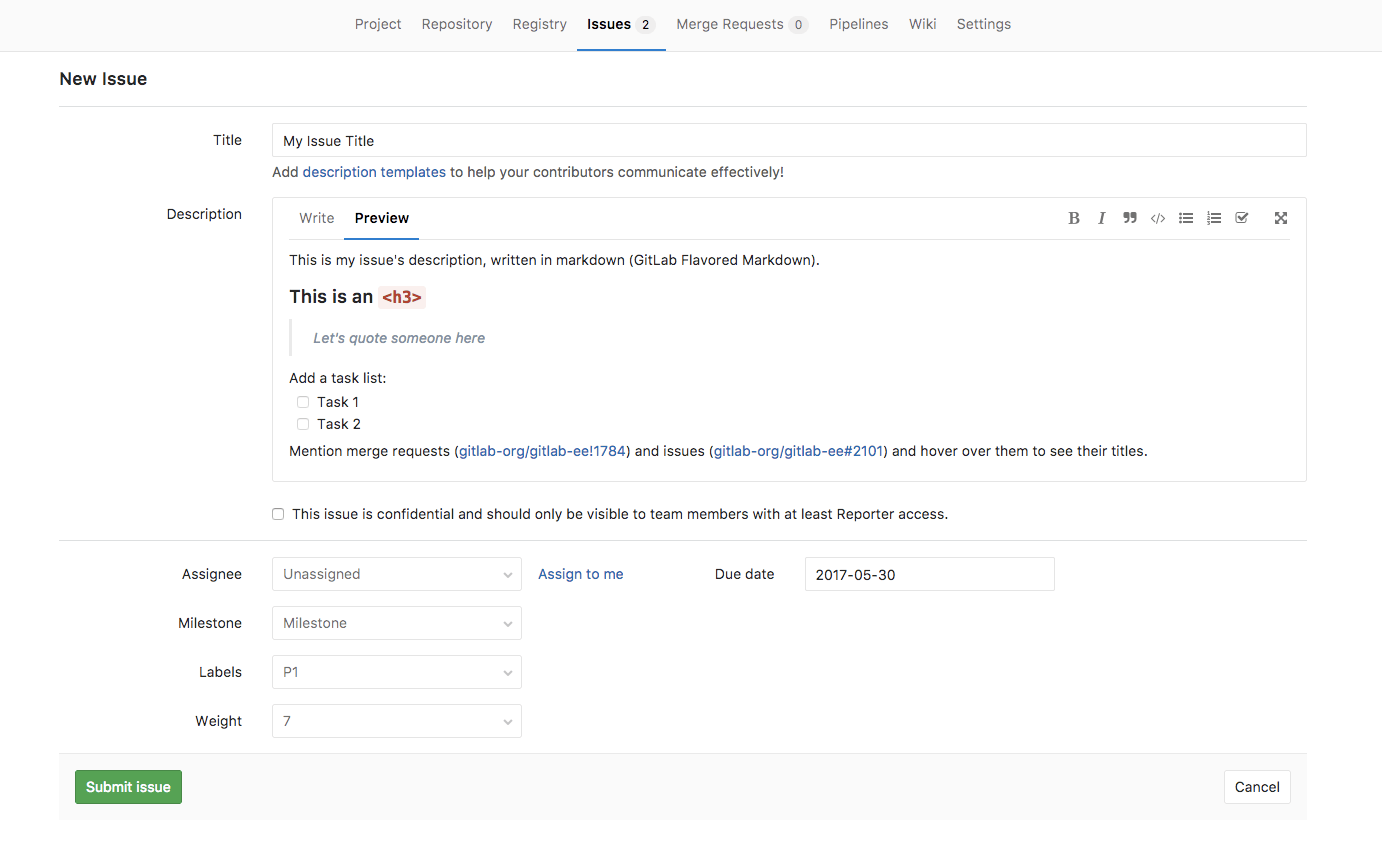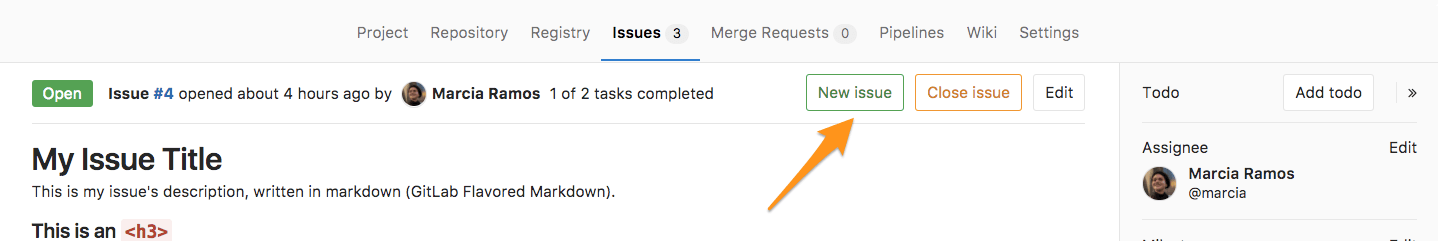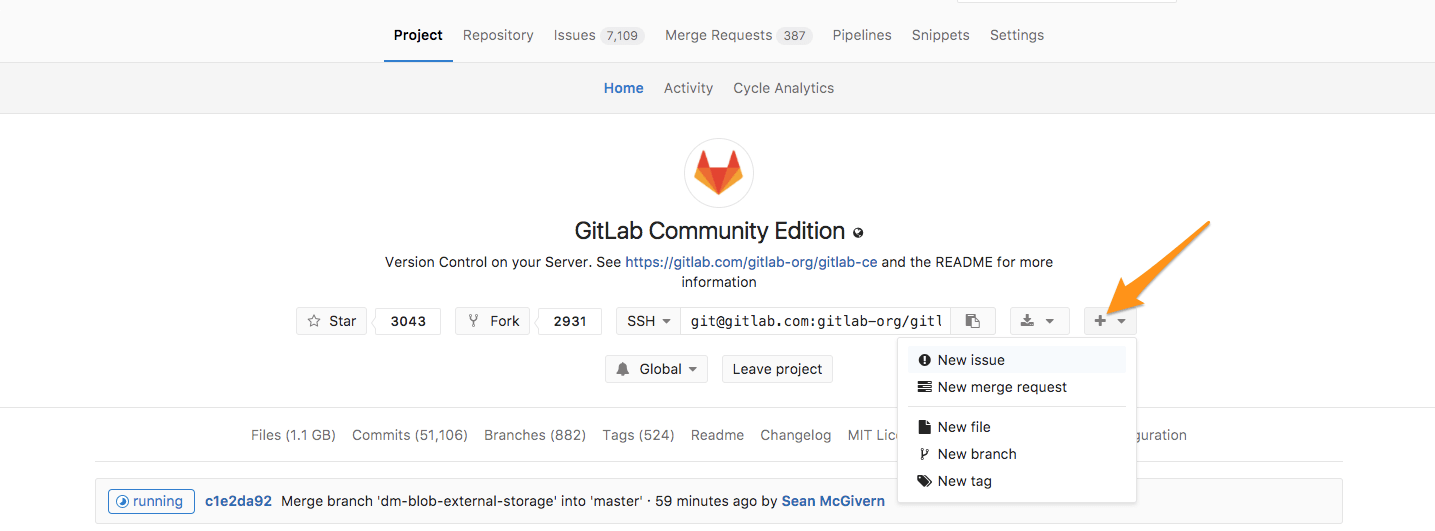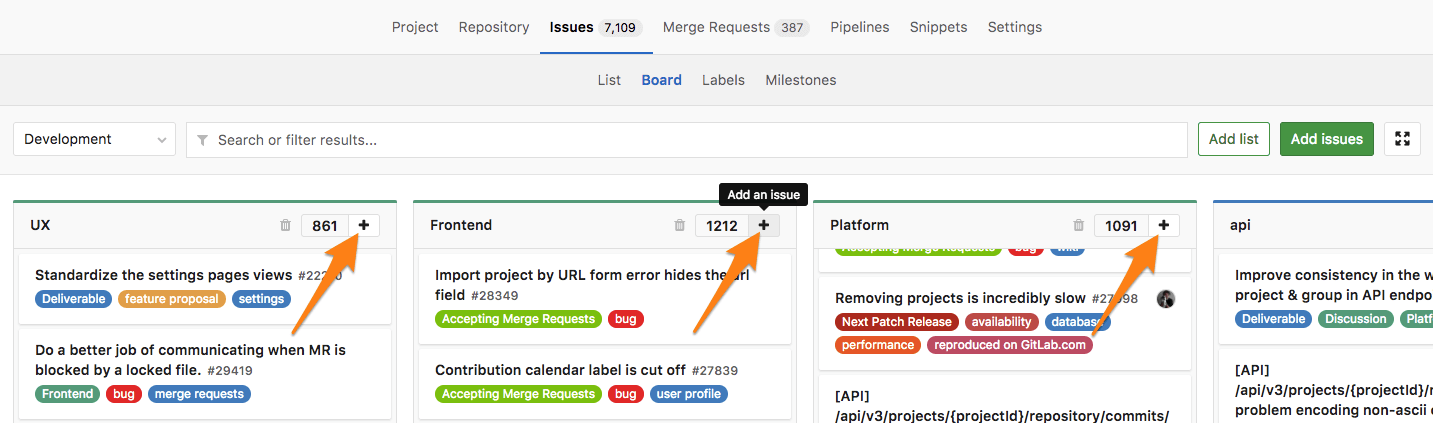Create a new Issue
Please read through the GitLab Issue Documentation for an overview on GitLab Issues.
When you create a new issue, you'll be prompted to fill in the information illustrated on the image below.
Read through the issues functionalities documentation to understand these fields one by one.
New issue from the Issue Tracker
Navigate to your Project's Dashboard > Issues > New Issue to create a new issue:
New issue from an opened issue
From an opened issue in your project, click New Issue to create a new issue in the same project:
New issue from the project's dashboard
From your Project's Dashboard, click the plus sign (+) to open a dropdown menu with a few options. Select New Issue to create an issue in that project:
New issue from the Issue Board
From an Issue Board, create a new issue by clicking on the plus sign (+) on the top of a list. It opens a new issue for that project labeled after its respective list.