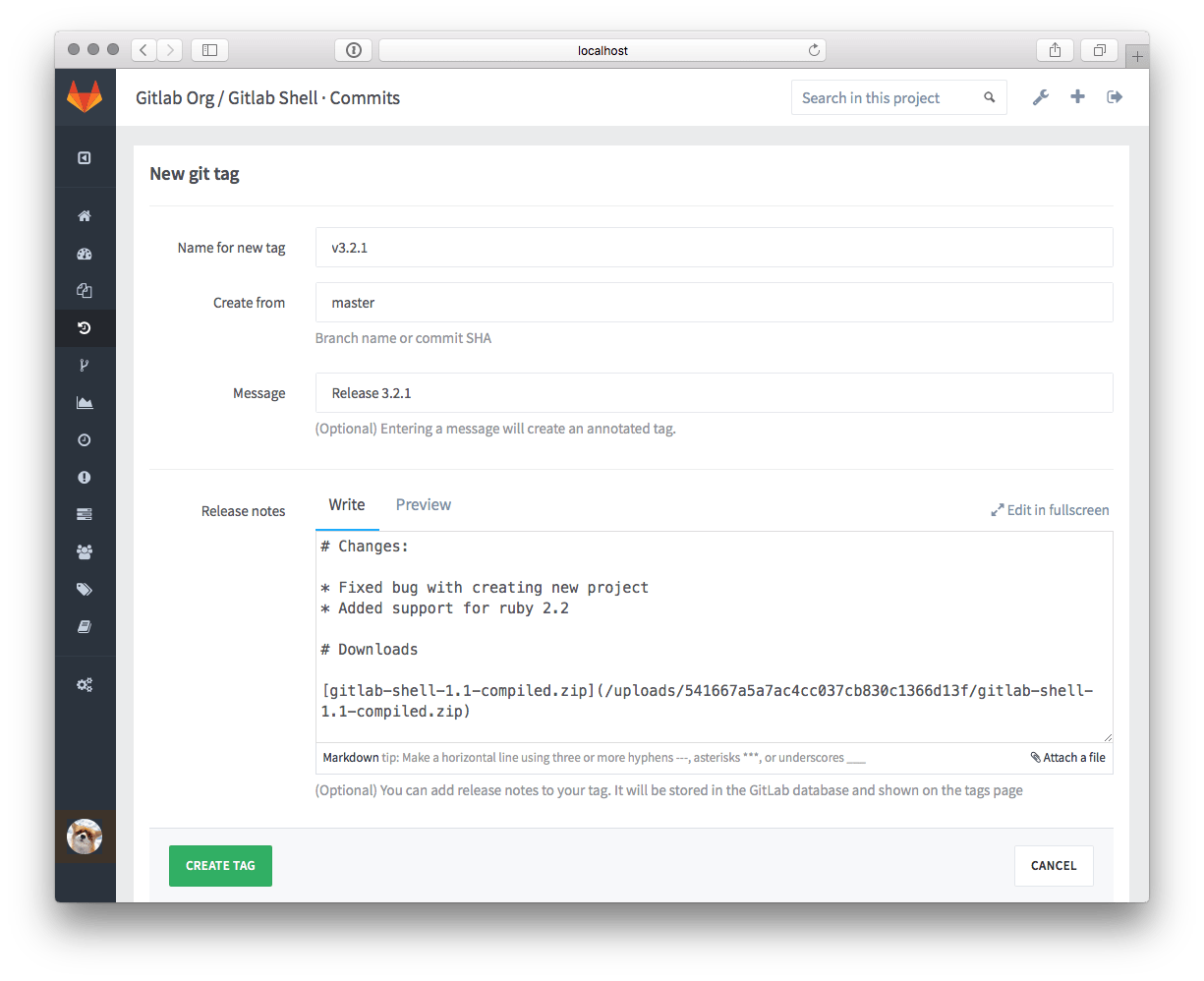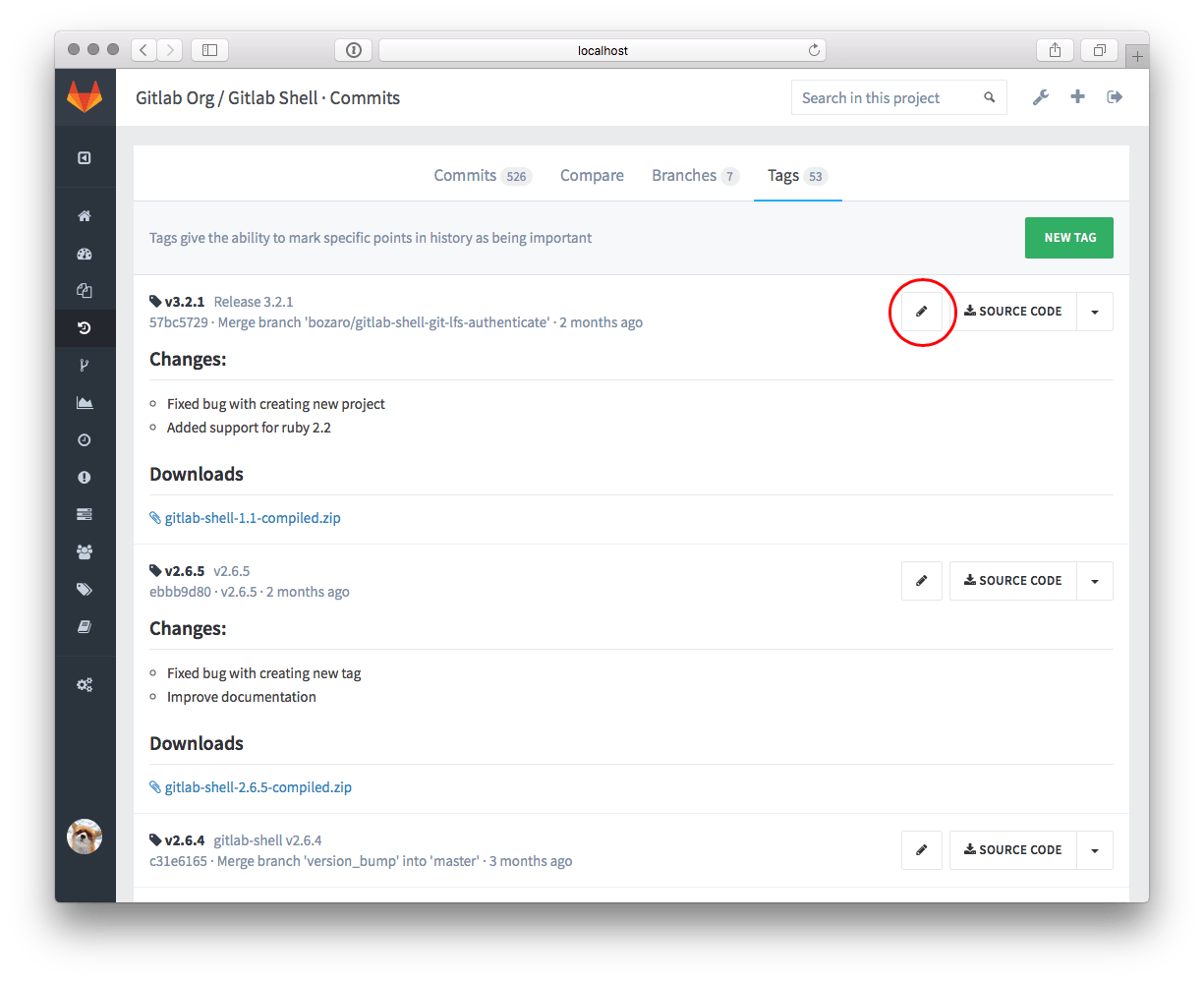Releases
You can turn any git tag into a release, by adding a note to it. Release notes behave like any other markdown form in GitLab so you can write text and drag-n-drop files to it. Release notes are stored in the database of GitLab.
There are several ways to add release notes:
- In the interface, when you create a new git tag with GitLab
- In the interface, by adding a note to an existing git tag
- with the GitLab API